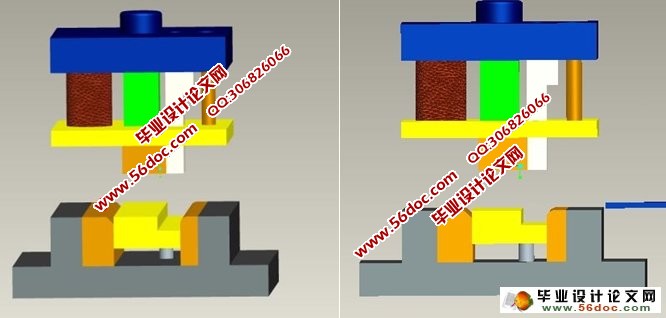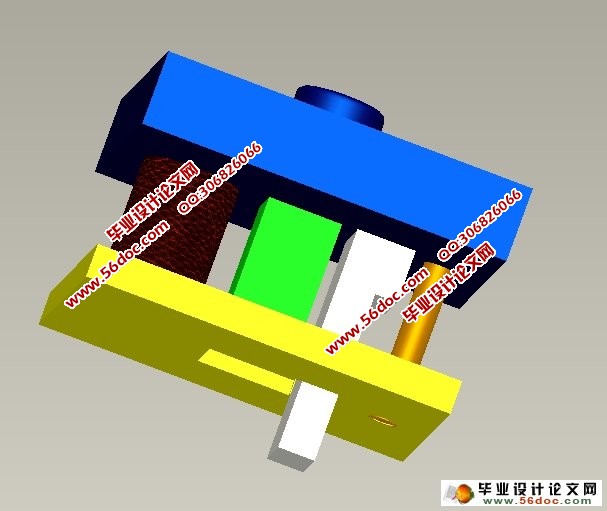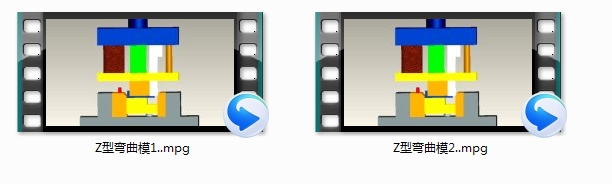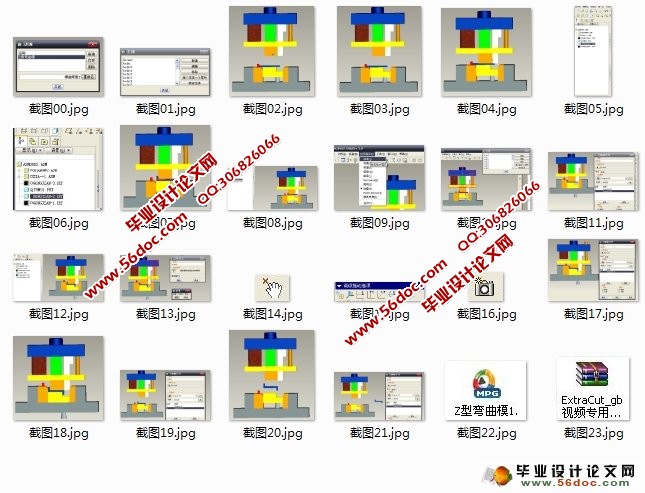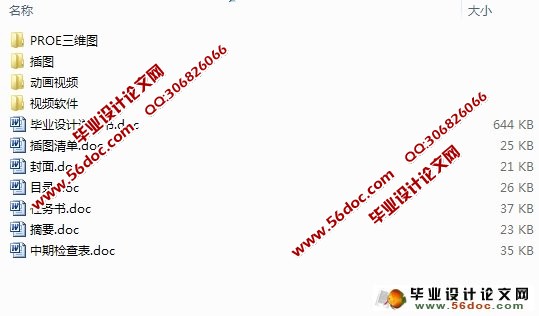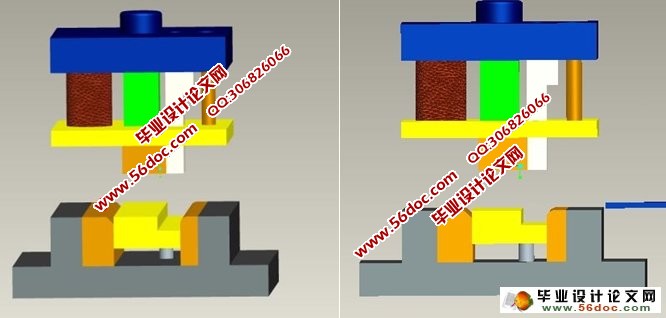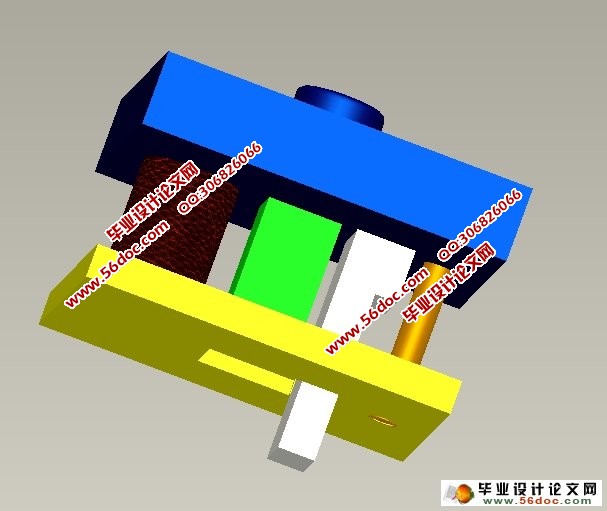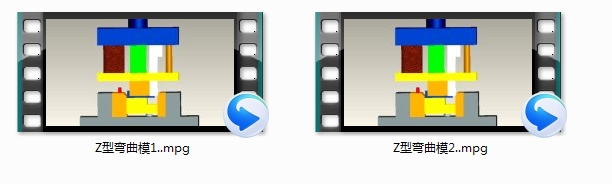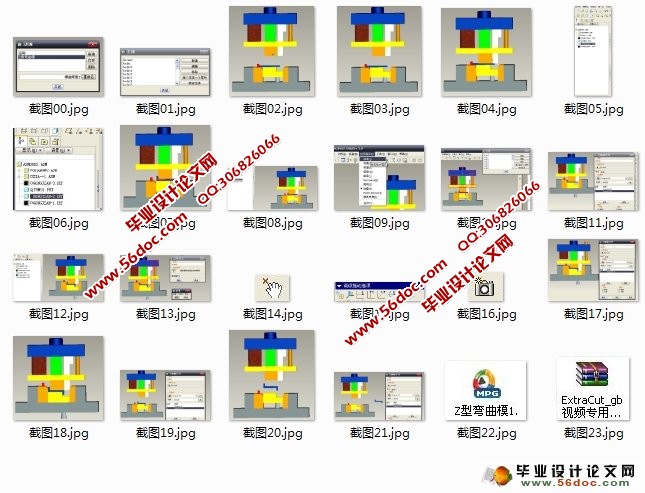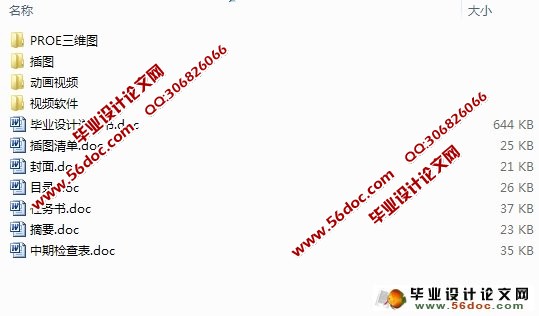Z型弯曲模运动仿真设计(Proe三维图,仿真视频)
来源:wenku7.com 资料编号:WK710763 资料等级:★★★★★ %E8%B5%84%E6%96%99%E7%BC%96%E5%8F%B7%EF%BC%9AWK710763
以下是资料介绍,如需要完整的请充值下载。
1.无需注册登录,支付后按照提示操作即可获取该资料.
2.资料以网页介绍的为准,下载后不会有水印.资料仅供学习参考之用. 密 保 惠 帮助
资料介绍
Z型弯曲模运动仿真设计(Proe三维图,仿真视频)(任务书,中期检查表,论文说明书7000字,Proe三维图,仿真视频动画)
摘 要
弯曲是利用金属的塑性变形,将板料,棒料,型材或管材等按设计要求弯成一定曲率和一定角度的一种冲压工艺。它属于成形工艺,是冲压加工的基本工序之一。在冲压零件的生产中,采用弯曲成形的零件种类繁多,这里主要以Z型弯曲模进行说明。
本毕业设计所要解决的问题是通过动画的形式来阐述:模具根据橡皮弹力的不同对工件进行两次弯曲,得到了Z型件,借助Pro/ENGINEER软件中动画命令使模具工作过程和原理变得很容易理解。并进一步学习和理解Pro/ENGINEERe软件的高级命令。
关键词:弯曲 橡皮 Pro/ENGINEER 动画
Z Bending die movement simulation
Abstract
The abstract curving is uses the metal the plastic deformation, the sheet, the good material, the molding or the tubing and so on requests according to the design to become curved certain curvature and certain angle one ramming craft.It belongs to the formed craft, is one of ramming processing essential working procedures.In the ramming components production, uses curving formed the components type to be many, here mainly carries on the explanation by the Z bending die. This graduation project needs to solve the question is elaborated through the animation form that,The mold differently carries on two times according to the rubber tension to the work piece the curve, obtained Z, the animation order causes the mold work process and the principle with the aid of the Pro/ENGINEER software in becomes very much easy to understand.And further studies and understands the Pro/ENGINEERe software the high-level order.
Key word: Curving rubber Pro/ENGINEER animation

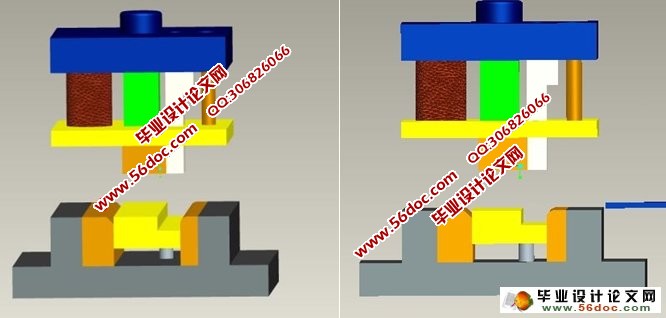
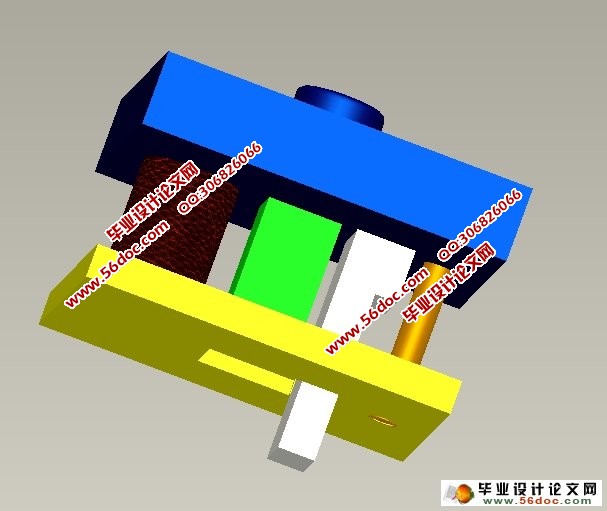
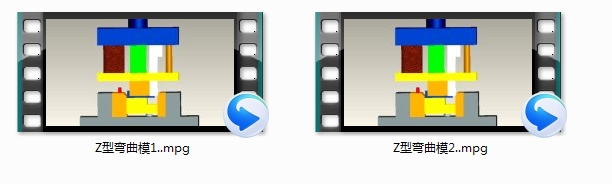
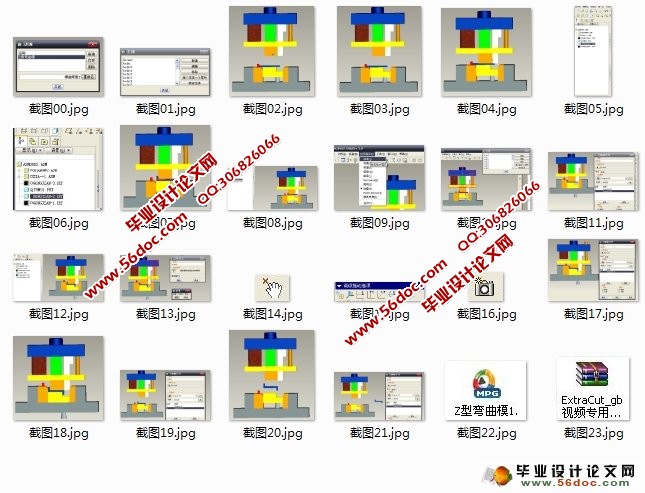
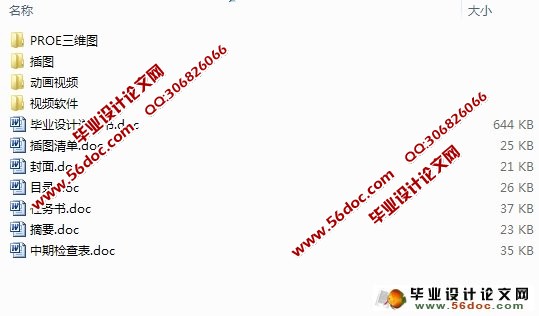

目录
1. 绪论………………………………………………………………………………1
1.1 Pro/ENGINEER简介 ……………………………………………………………1
1.1.1 Pro/ENGINEER的特点 ………………………………………………………1
1.1.2 Pro/ENGINEER的模块与功能 ………………………………………………2
2本次设计论述所要解决的问题……………………………………………………8
3 Z型弯曲模具动作过程的制作方法 ……………………………………………9
3.2 Z型弯曲模具动作过程的制作进度 ……………………………………………9
3.3本模具的动画制作具体思路 …………………………………………………9
4 动画详细步骤………………………………………………………………………9
4.1进入动画建立动画名称………………………………………………………11
4.2建立该模具上模的一个整体…………………………………………………12
4.3手动将板料从右至右送进,至定位销即完成送料…………………………13
4.4上模下行,至板料接触为止……………………………………………………15
4.5进行模具修改,为第一步弯曲做准备…………………………………………15
4.6上模继续下行,完成左侧弯曲…………………………………………………16
4.7再次对图形进行修改,为第二次弯曲做准备…………………………………17
4.8左侧凸模停止,右侧凸模继续下行,完成第二次弯曲………………………19
4.9顶出装置将工件顶出…………………………………………………………19
5排列上述关键帧…………………………………………………………………22
6动画的合并工作…………………………………………………………………24
7总结………………………………………………………………………………25
8致谢………………………………………………………………………………26
9参考文献 …………………………………………………………………………27
插图清单
图1模具总装图………………………………………………………………………………10
图2 定向视图…………………………………………………………………………………11
图3 装配条料…………………………………………………………………………………12
图4 建立动画名称……………………………………………………………………………12
图5 创建主体…………………………………………………………………………………13
图6 拍照和拖动………………………………………………………………………………14
图7 第一步送料至挡料销 …………………………………………………………………14
图8 上模下行至板料 ………………………………………………………………………15
图9进入标准界面……………………………………………………………………………15
图10切换板料 ………………………………………………………………………………16
图11 解除约束 ………………………………………………………………………………16
图12 重建主体 ………………………………………………………………………………17
图13 第一次弯曲 ……………………………………………………………………………17
图14 切换板料 ………………………………………………………………………………18
图15 再次重建主体 …………………………………………………………………………18
图16 第二次弯曲 ……………………………………………………………………………19
图17 右端凸模上行 …………………………………………………………………………19
图18 整体凸模上行 …………………………………………………………………………20
图19 工件弹出 ………………………………………………………………………………20
图20 取出工件 ………………………………………………………………………………21
图21排列关键帧………………………………………………………………………………22
图22设置时间间隔 …………………………………………………………………………22
图23动画回放…………………………………………………………………………………23
图24动画合并…………………………………………………………………………………24
|