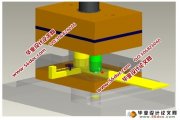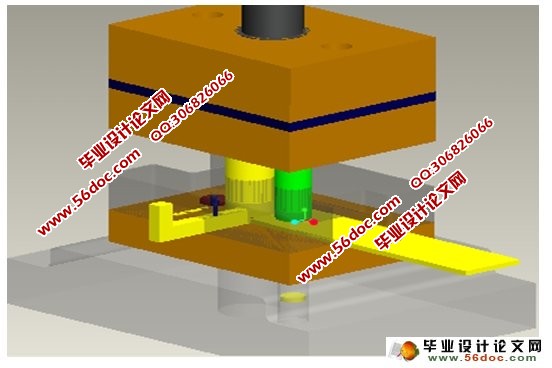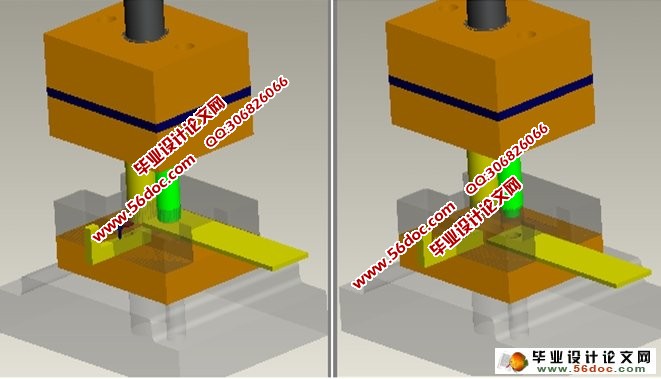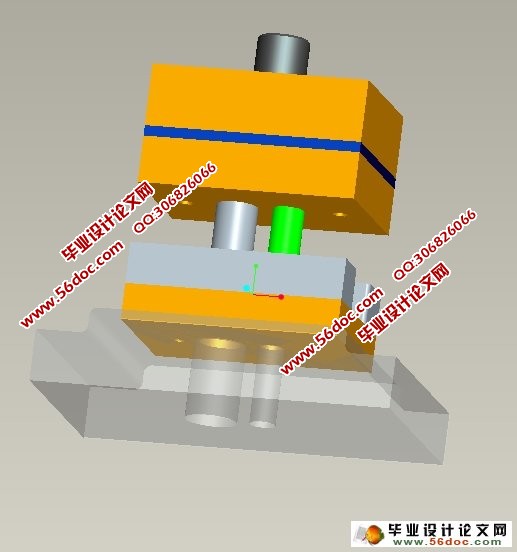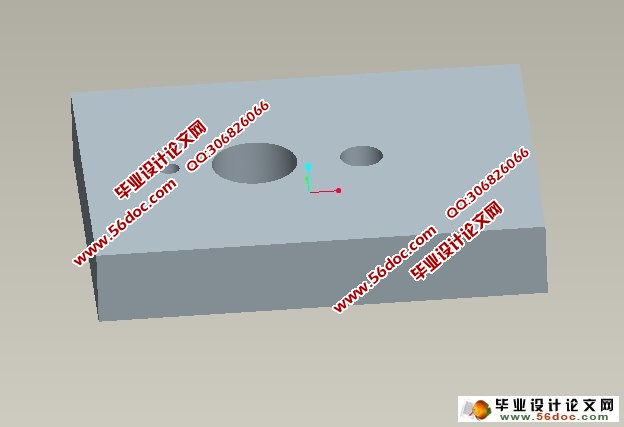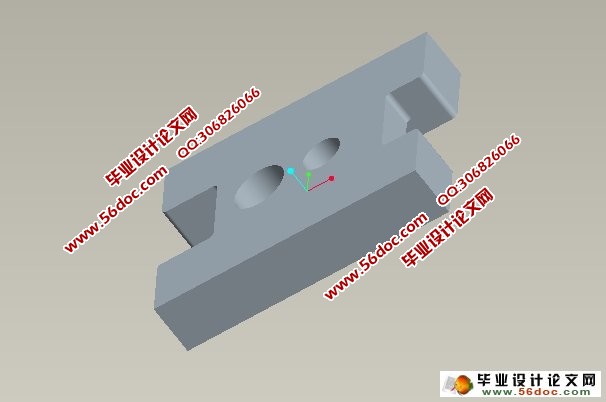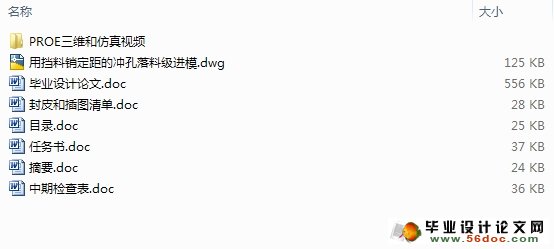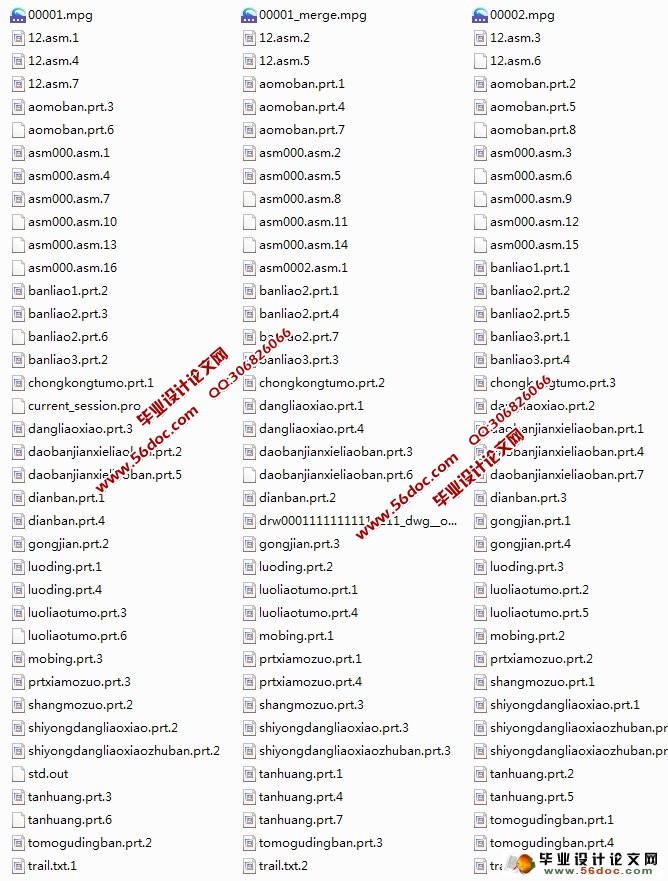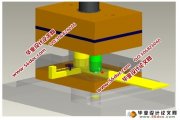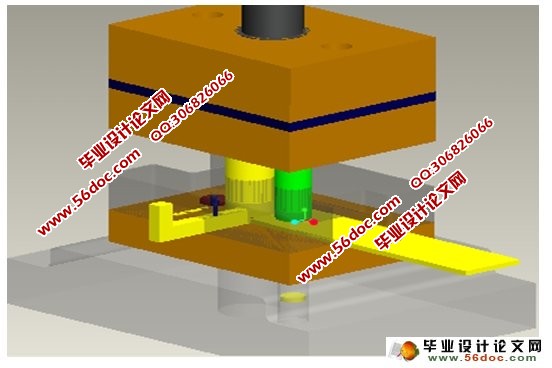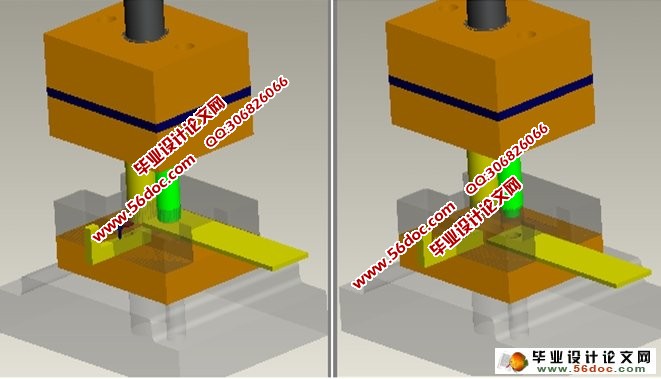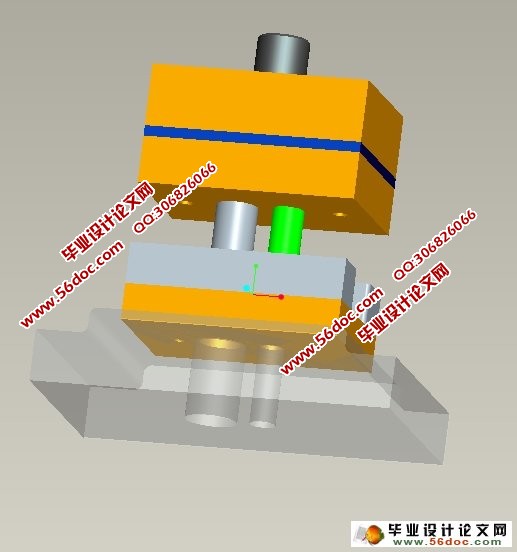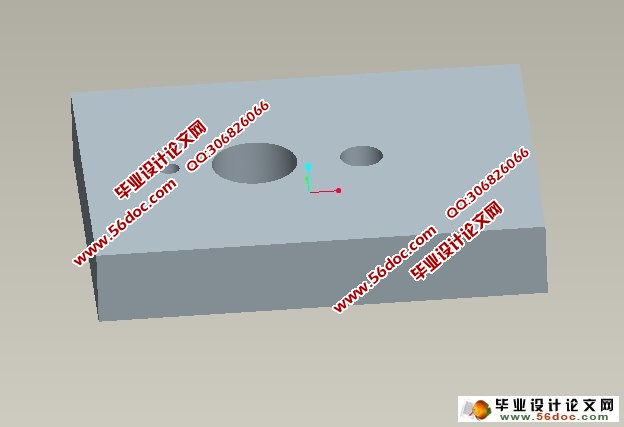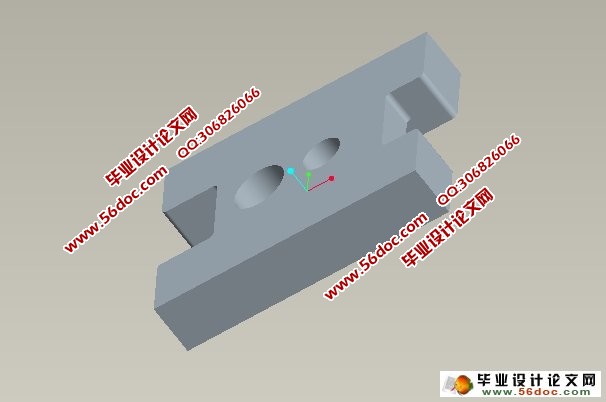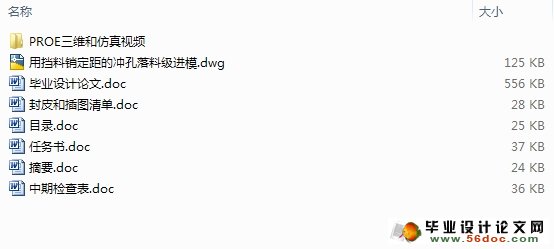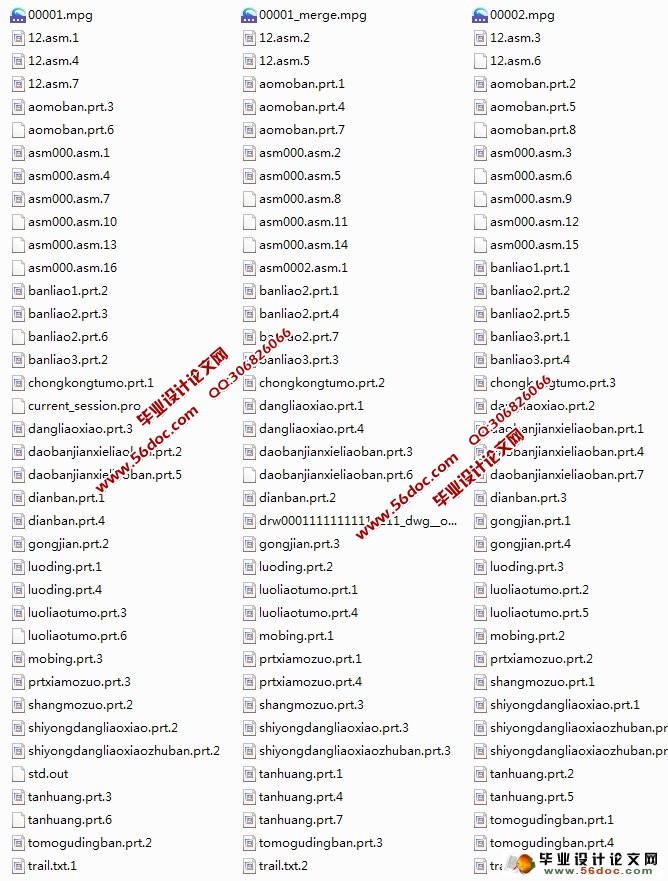用始用挡料销定距的冲孔落料级进模设计(含CAD图,Proe三维图,仿真
来源:wenku7.com 资料编号:WK710761 资料等级:★★★★★ %E8%B5%84%E6%96%99%E7%BC%96%E5%8F%B7%EF%BC%9AWK710761
以下是资料介绍,如需要完整的请充值下载。
1.无需注册登录,支付后按照提示操作即可获取该资料.
2.资料以网页介绍的为准,下载后不会有水印.资料仅供学习参考之用. 密 保 惠 帮助
资料介绍
用始用挡料销定距的冲孔落料级进模设计(含CAD图,Proe三维图,仿真视频)(任务书,中期检查表,论文说明书9000字,CAD图1张,Proe三维图,仿真视频动画)
摘要
冲压是塑性加工的基本方法之一。冲压是在室温下,利用安装在压力机上的模具对材料施力,使其产生分离或塑性变形,从而获得所需零件的一种压力加工方法。级进模具的优点有:冲压件质量稳定,尺寸精度高,生产率高,成本低材料利用率高易得到复杂制件。
本毕业设计所要解决的问题是通过动画的形式来阐述:用始用挡料销定距的冲孔落料级进模具的工作过程,和工作原理。使复杂的模具在动画的表现下显得很容易理解,并进一步学习和理解proe软件的高级命令。
关键词:冲压 压力机 级进模 动画
With beginning being with block material sell distance wash hole blanking magnitude enter mould cartoon emulation definitely
Abstract
Stamping is the basic plastic processing methods. Stamping is at room temperature, the use of presses installed in the mold of the material application of force, or separation to produce plastic deformation, and thus to obtain the necessary parts of a pressure process. Progressive Die advantages: quality stampings, size and high precision, high productivity, high utilization of low-cost materials to be complex parts
easily.
The graduated design problem to be solved through the animation of the form: The sale is expected before the block will be used from the blanking punch progressive die process, and works. To make complex molds in the performance of animation is very easy to understand and further study and understanding of the senior command proe software.
Key words: progressive die stamping presses Animation
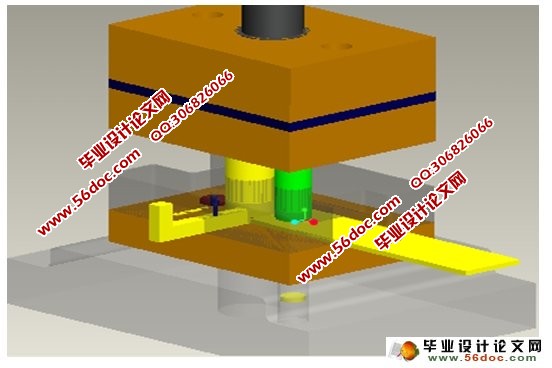
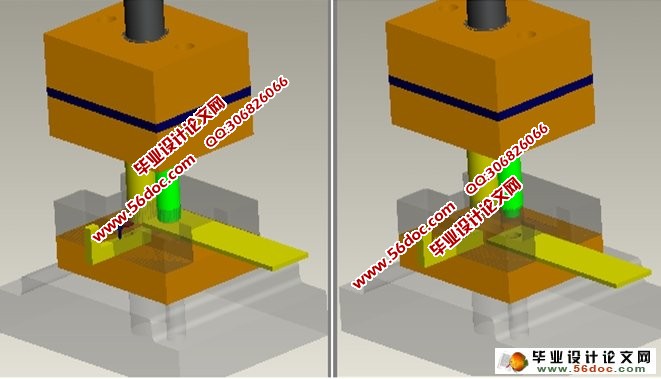
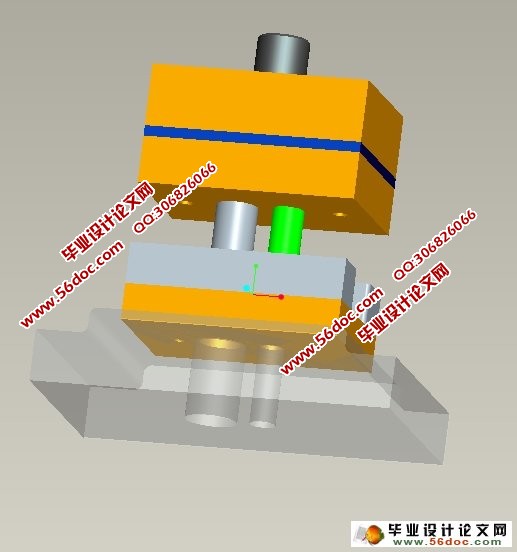
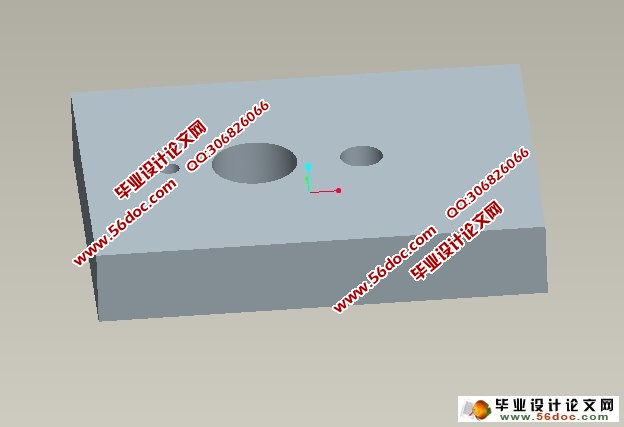
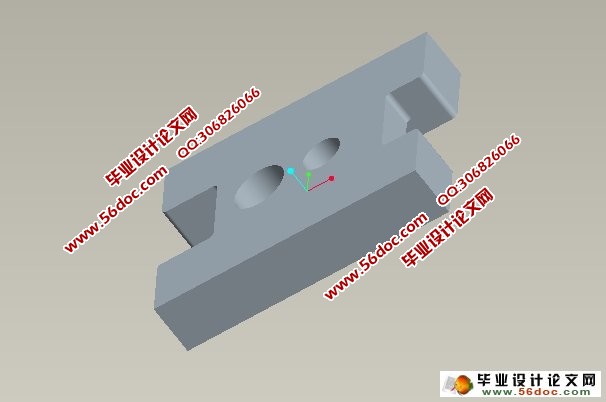

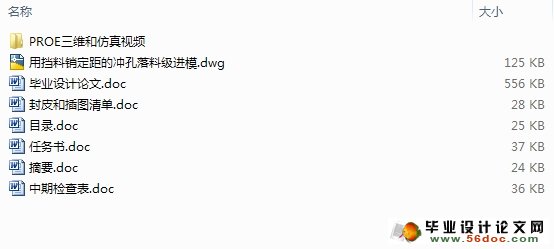
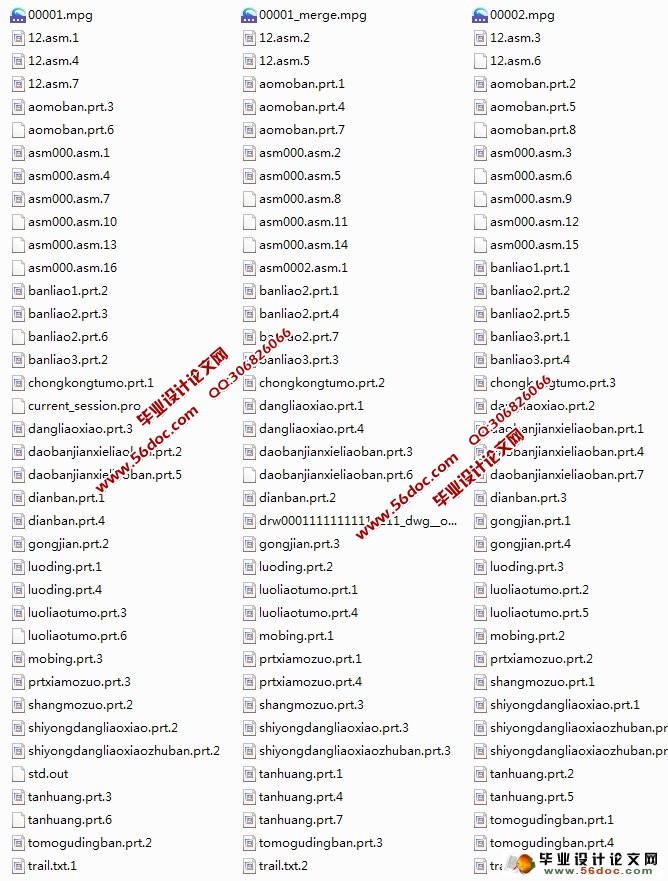
目 录
绪 论………………………………………………………………………………1
1 冲压模具零件的制造…………………………………………………………1
1.1冲压的分析与介绍……………………………………………………………1
1.2 Pro/ENGINEER简介……………………………………………………………2
1.2.1 Pro/ENGINEER的特点………………………………………………………3
1.2.2 Pro/ENGINEER的模块与功能………………………………………………4
1.3 Pro/ASSEMBLY…………………………………………………………………5
2 本次设计论述所要解决的问题…………………………………………………9
3 冲孔落料级进模具动画的制作方面……………………………………………10
3.1的制作思路……………………………………………………………………10
3.2料级进模具动画的制作进度…………………………………………………10
3.3的简要说明(题意说明)……………………………………………………11
3.4的动画制作具体思路和步骤…………………………………………………13
4 动画详细步骤……………………………………………………………………14
4.1 建立动画名称…………………………………………………………………14
4.2 设立整体………………………………………………………………………15
4.3 关键帧的选择应用……………………………………………………………15
4.4 冲第一个孔……………………………………………………………………16
4.5 卸条料板………………………………………………………………………17
4.6 换条料板………………………………………………………………………18
4.7 送料至固定挡料销……………………………………………………………19
4.8冲孔 制件和废料………………………………………………………………20
4.9 卸条料板………………………………………………………………………21
4.10 滑过固定挡料销送料…………………………………………………………22
4.11 冲孔落料………………………………………………………………………22
4.12排列关键帧……………………………………………………………………23
4.13合并作工………………………………………………………………………24
5 总结………………………………………………………………………………26
6 致谢………………………………………………………………………………27
7参考文献…………………………………………………………………………28
插图清单
图1 装配图分析……………………………………………………………………5
图2 定向视图………………………………………………………………………8
图3 装配条料………………………………………………………………………9
图4 建立动画名称…………………………………………………………………9
图5 建立整体………………………………………………………………………9
图6 拍照和拖动个…………………………………………………………………10
图7 第一步送料至使用挡料销……………………………………………………10
图8 冲孔……………………………………………………………………………11
图9 卸料……………………………………………………………………………12
图10取消装配约束…………………………………………………………………12
图11 换条料………………………………………………………………………13
图12 送料至固定挡料销…………………………………………………………14
图13 冲孔落料……………………………………………………………………15
图14 卸料…………………………………………………………………………16
图15 滑过固定挡料销送料………………………………………………………16
图16 冲孔落料……………………………………………………………………17
图17 排列关键帧…………………………………………………………………18
图18 分析时间间隔………………………………………………………………18
图19 输出动画……………………………………………………………………18
图20 合成动画……………………………………………………………………19
图21 总图 ……………………………………………………………………… 19
|