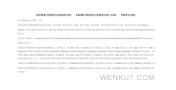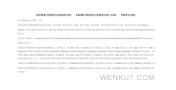Android应用基础
来源:wenku7.com 资料编号:WK719862 资料等级:★★★★★ %E8%B5%84%E6%96%99%E7%BC%96%E5%8F%B7%EF%BC%9AWK719862
以下是资料介绍,如需要完整的请充值下载。
1.无需注册登录,支付后按照提示操作即可获取该资料.
2.资料以网页介绍的为准,下载后不会有水印.资料仅供学习参考之用. 密 保 惠 帮助
资料介绍
Android应用基础(中文5500字,英文3000字)
在Java编程语言编写的Android应用程序的Android的SDK工具编译代码以及与任何数据和到一个Android的包,一个归档文件档案资源的.apk后缀,所有的在一个单一的代码.apk文件被认为是一个应用程序,是Android的文件,供电设备来安装应用程序。
一旦安装在设备上,每个Android应用程序的生命在它自己的安全沙箱:
而Android操作系统是一个多用户Linux系统中,每个应用程序是一个不同的用户。
默认情况下,每个应用程序的系统分配一个唯一的Linux用户ID(该ID仅用于由系统是未知的应用程序),系统设置所有的应用程序中的文件权限,以便只有用户ID分配给该应用程序可以访问它们。
每个进程都有它自己的虚拟机(VM),因此应用程序的代码在从其他应用程序隔离运行。
默认情况下,每个应用程序运行在它自己的Linux进程。Android的启动过程时,应用程序的任何组件需要被执行,然后关闭该进程时,它不再需要或恢复时,系统必须为其他应用程序的内存。
这样一来,Android系统实现了最小特权原则,也就是说,每个应用程序,默认情况下,只能访问的组件,它需要做的工作,没有更多,这将创建一个非常安全的环境,使应用程序无法访问的,这就是它没有给予许可制度的部分。
但是,有一个应用程序的方法与其他应用程序和应用程序访问系统服务的数据:
这有可能为两个应用程序安排共享相同的Linux用户ID,在这种情况下,它们能够相互访问的文件。为了节约使用相同的用户ID系统资源,应用程序还可以安排运行在相同的Linux进程和共享同一个VM(应用也必须使用相同的证书签名)。
应用程序可以请求访问权限,如用户的联系人,短信,可安装存储(SD卡),摄像头,蓝牙等设备的数据,所有应用程序的权限必须由用户在安装时授予。这涵盖了基本就如何Android应用程序在系统中存在这个文件的其余部分向您介绍:
框架的核心组件定义应用程序。
Android Application Fundamentals
Android applications are written in the Java programming language. The Android SDK tools compile the code—along with any data and resource files—into an Android package, an archive file with an .apk suffix. All the code in a single .apk file is considered to be one application and is the file that Android-powered devices use to install the application.
Once installed on a device, each Android application lives in its own security sandbox:
The Android operating system is a multi-user Linux system in which each application is a different user.
By default, the system assigns each application a unique Linux user ID (the ID is used only by the system and is unknown to the application). The system sets permissions for all the files in an application so that only the user ID assigned to that application can access them.
Each process has its own virtual machine (VM), so an application's code runs in isolation from other applications.
By default, every application runs in its own Linux process. Android starts the process when any of the application's components need to be executed, then shuts down the process when it's no longer needed or when the system must recover memory for other applications. |