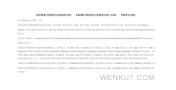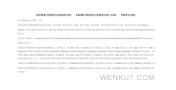特殊版本的可视化 VisualFoxPro6
来源:wenku7.com 资料编号:WK78571 资料等级:★★★★★ %E8%B5%84%E6%96%99%E7%BC%96%E5%8F%B7%EF%BC%9AWK78571
以下是资料介绍,如需要完整的请充值下载。
1.无需注册登录,支付后按照提示操作即可获取该资料.
2.资料以网页介绍的为准,下载后不会有水印.资料仅供学习参考之用. 密 保 惠 帮助
资料介绍
特殊版本的可视化FoxPro 6
定义数据库,表和索引
建立应用表格(后面的略,这里只译第一节)
• 决定数据分类需要
• 命名数据字段
• 赋值数据类型
• 表的设计者
• 应用空值
第一节 建立应用表格
假定你想要查询一个小型企业的信息。你在考虑聚集什么信息之后才能执行的时候,你可以创建下列初始信息目录:
• 订购日期
• 消费者名字
• 消费者地址
• 购买列表
• 各自的购买量
• 各自的购买货物的税收
• 多出的订购数量
英文原文;
Special Edition Using Visual FoxPro 6
Defining Databases, Tables, and Indexes
Creating Tables for an Application
o Determining the Data Categories Needed
o Naming Each Data Fact
o Assigning Data Types
o Using the Table Designer
o Billing city
o Using Nulls
Creating Tables for an Application
Suppose that you want to track orders for a small business. After thinking about what information you collect when taking an order, you might create the following initial information list:
8100字
|