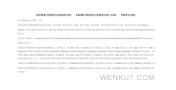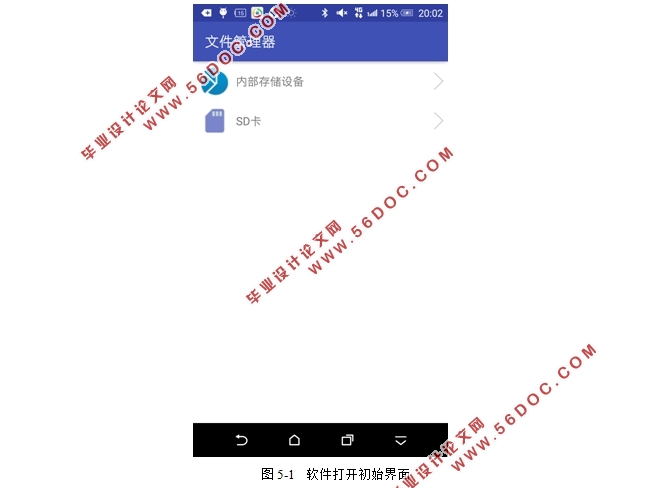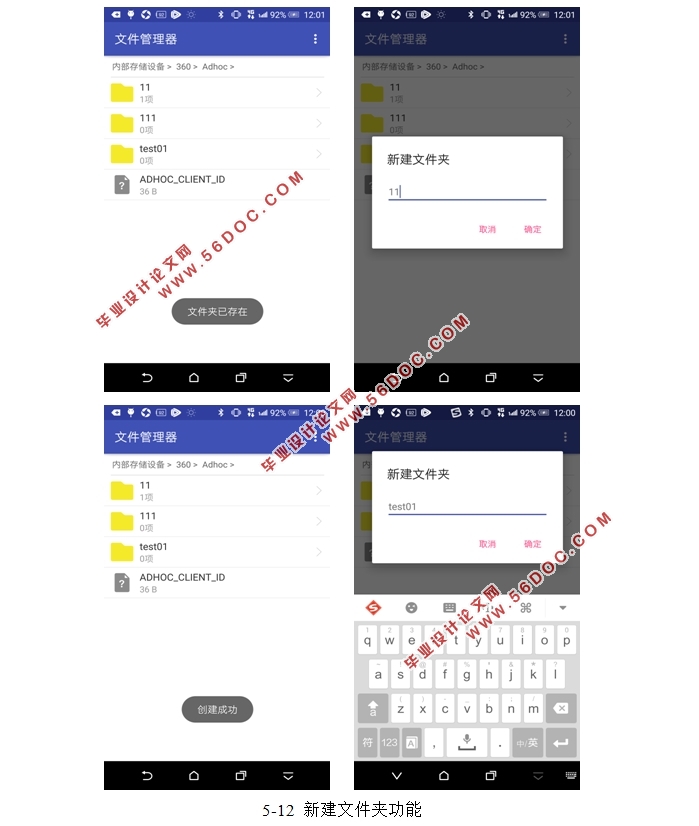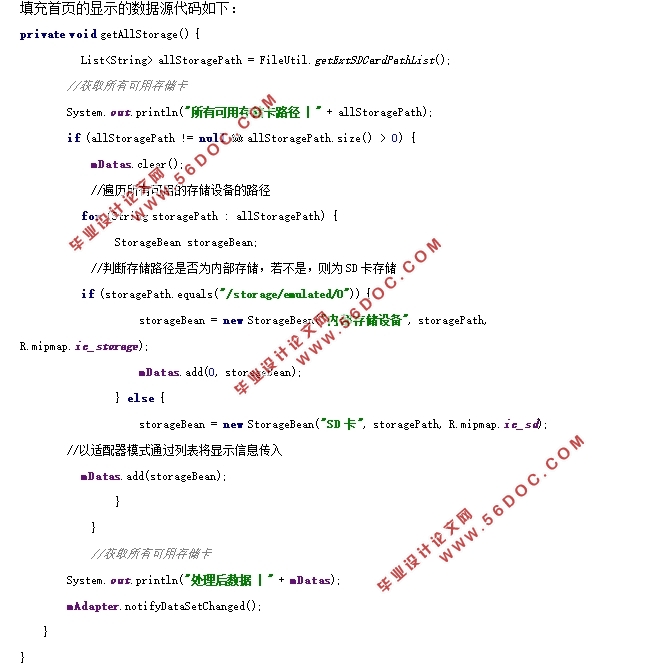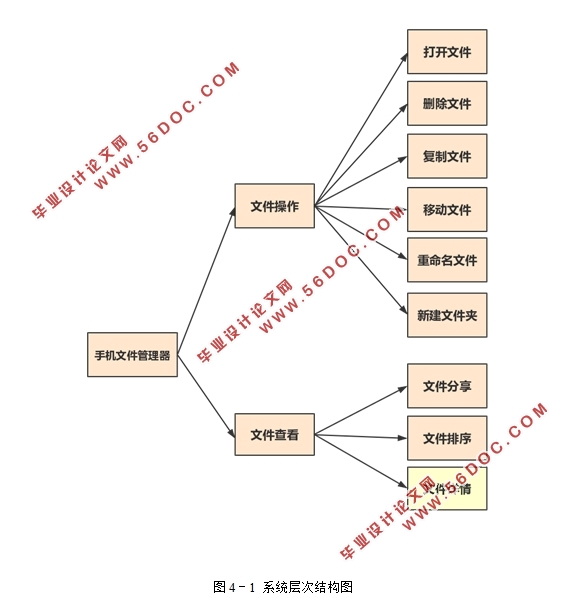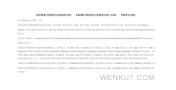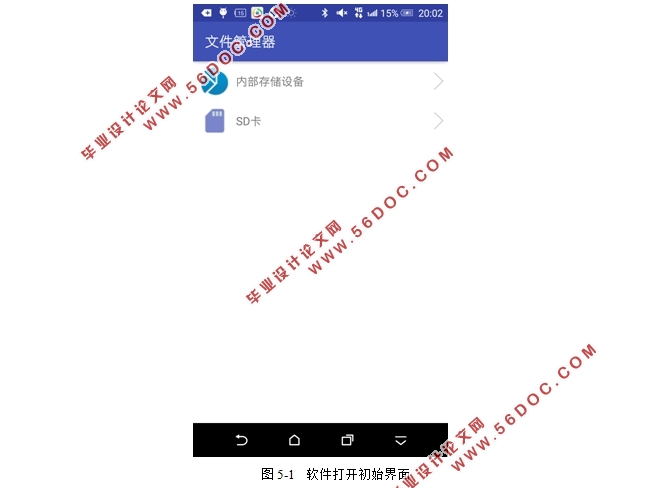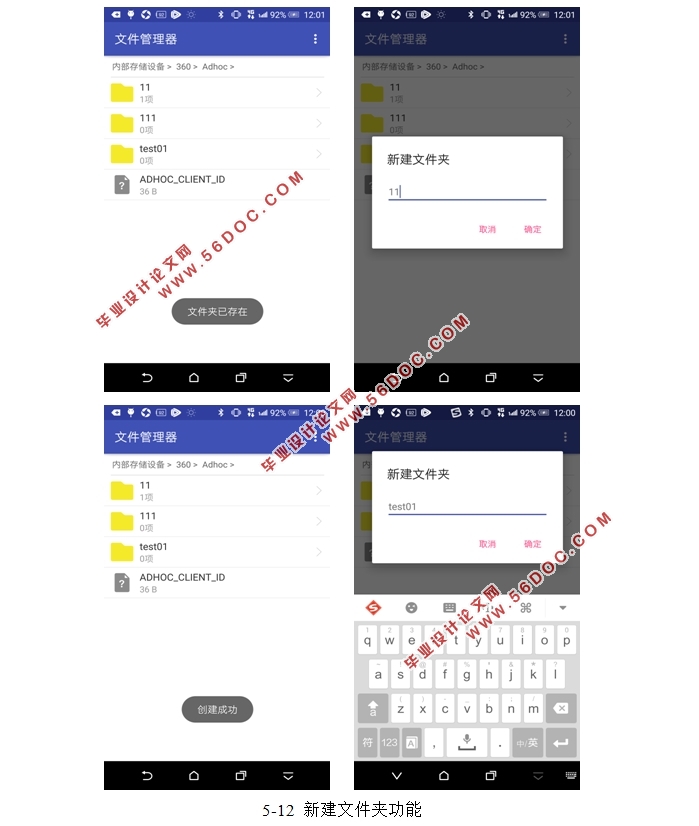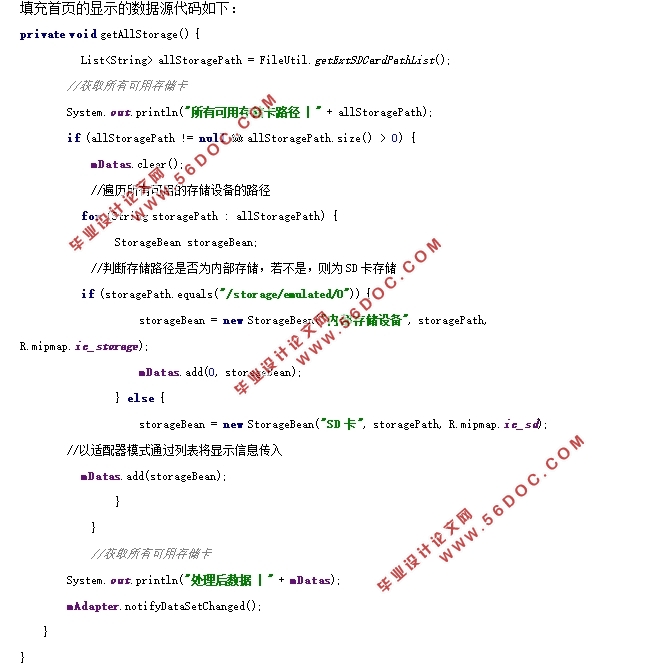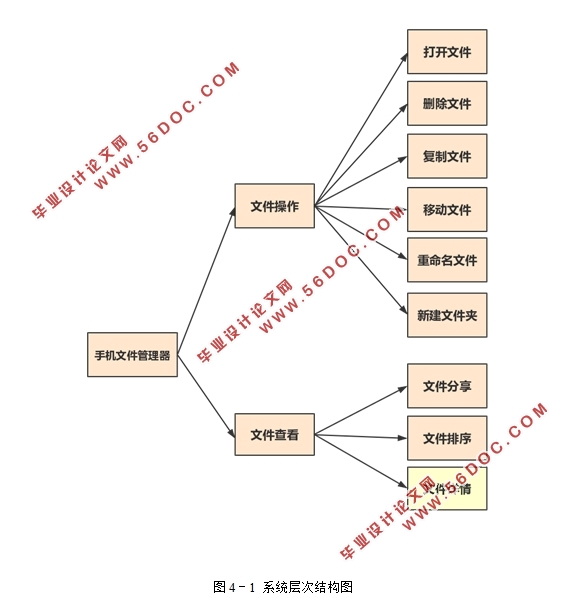基于安卓Android的手机文件管理器的设计(AndroidStudio)
来源:wenku7.com 资料编号:WK716211 资料等级:★★★★★ %E8%B5%84%E6%96%99%E7%BC%96%E5%8F%B7%EF%BC%9AWK716211
以下是资料介绍,如需要完整的请充值下载。
1.无需注册登录,支付后按照提示操作即可获取该资料.
2.资料以网页介绍的为准,下载后不会有水印.资料仅供学习参考之用. 密 保 惠 帮助
资料介绍
基于安卓Android的手机文件管理器的设计(AndroidStudio)(论文13000字,程序代码)
摘要:本文的目标是设计开发出一款Android手机文件管理器,首先介绍了开发工具和开发语言的来源和优势,其中包含Android操作系统的基本架构和利弊。接着,文章对该系统的各项模块的功能需求和实现思路。介绍了该文件管理器系统的模块划分、功能简介等,对各模块各子功能进行了解读和设计,结合了用户的使用习惯和体验,旨在完成一个功能健全、用户体验良好的Android手机文件管理器。此次系统设计是利用AndroidStudio开发工具进行开发。除了文件管理器共有的新增文件夹、文件重命名、文件删除、文件复制等功能以外,还实现了文件排序、文件分享等功能。
关键词: Android; AndroidStudio; Java
Design and Implementation of a File Manager based on Android
ABSTRACT:The goal of this paper is to design and develop an Android phone file manager, first introduced the development tools and development language sources and advantages, including the Android operating system, the basic structure and advantages and disadvantages. Then, the article on the system of the module's functional requirements and implementation ideas. This paper introduces the module division, function introduction and so on of the file manager system, and explains and designs each sub-function of each module, and combines the user's habits and experience to complete a well-functioning and user-friendly Android mobile phone file Manager. The system design is to use AndroidStudio development tools for development. In addition to the file manager to add a new folder, file rename, file deletion, file copy and other functions, but also to achieve the file sort, file sharing and other functions.
Keyword:Android; AndroidStudio;Java
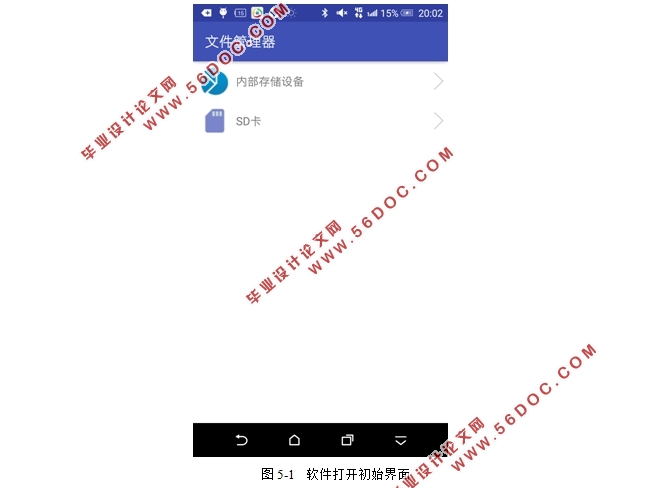

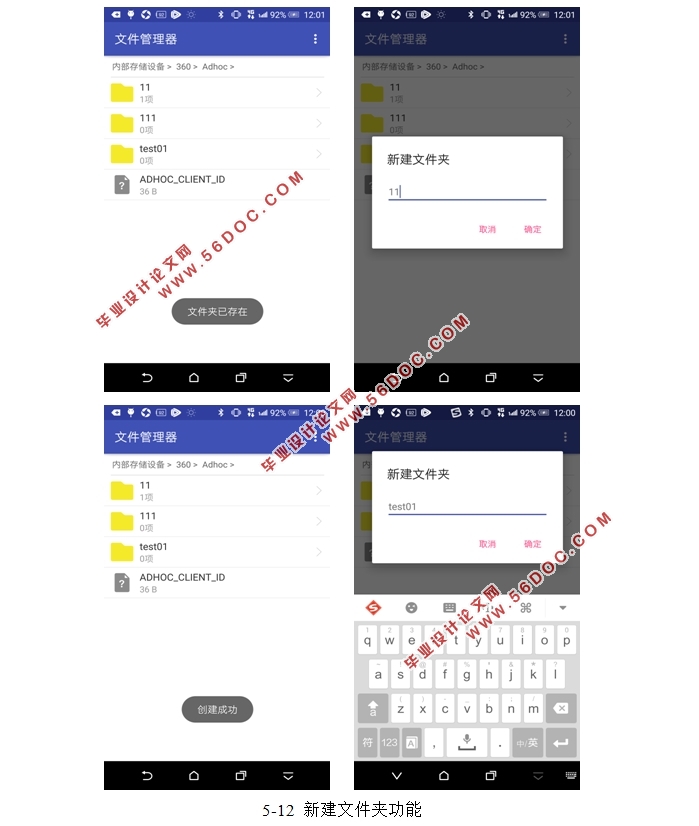
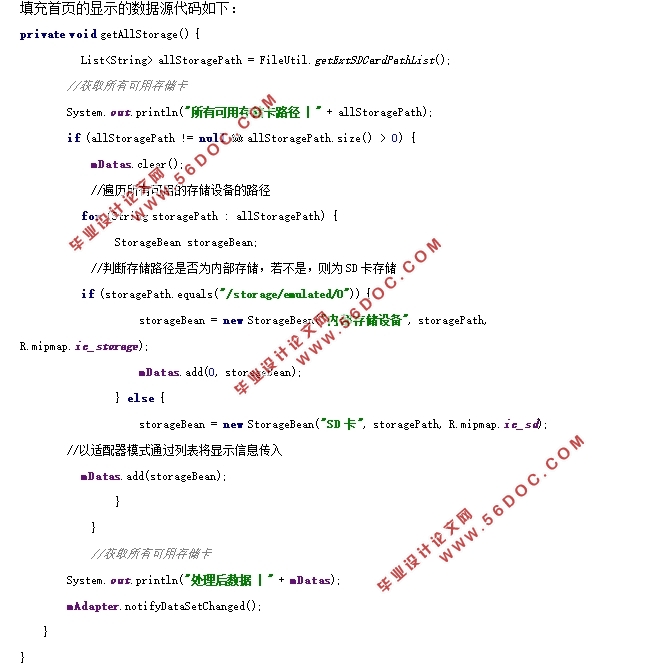
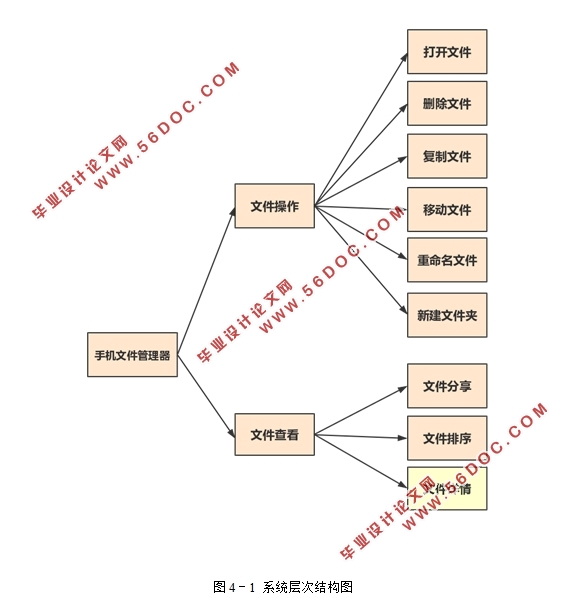
目 录
1.引言 1
2.开发工具和技术介绍 1
2.1 Java简介 1
2.2 Android简介 2
2.3 AndroidStudio简介 3
3. 需求分析 4
3.1 系统功能模型 4
3.2 用例模型 6
4. 系统设计 7
4.1 概要设计 8
4.2模块详细设计 9
4.2.1用户操作流程 9
4.2.2手机文件管理器功能详细设计 10
5. 系统实现 12
5.1系统界面 13
5.1.1进入界面 13
5.2 文件操作模块实现 14
5.2.1文件删除功能 14
5.2.2文件复制粘贴功能 19
5.2.3 文件的剪切功能 24
5.2.4 文件的打开功能 25
5.2.5 文件夹的新建功能 26
5.2.6 文件重命名功能 28
5.3 文件查看模块 29
5.3.1 文件的分享功能 29
5.3.2 文件的排序功能 30
6.结束语 31
参考文献 32
致谢 33
|