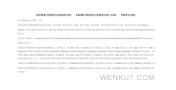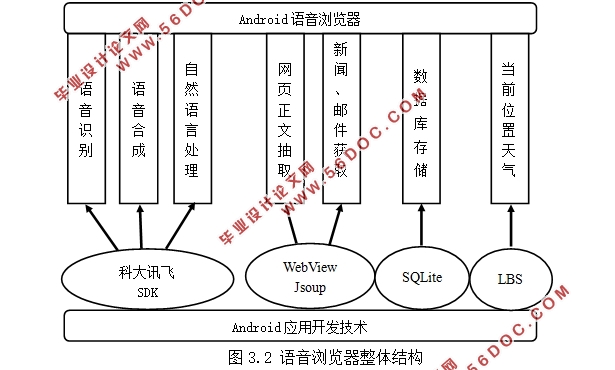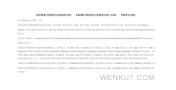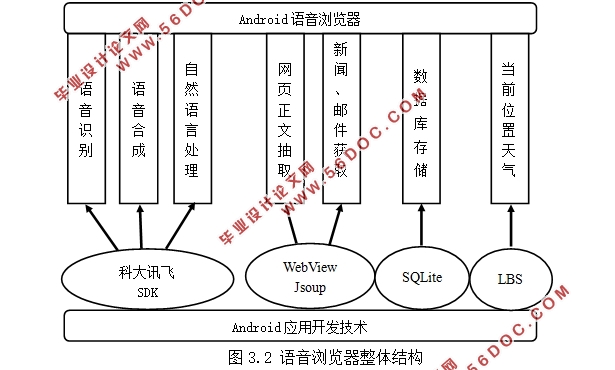基于安卓Android系统的全功能语音浏览器的设计(Eclipse)(任务书,开题报告,论文30000字,程序代码)
摘 要
随着信息产业的发展,互联网已成为最重要的信息来源之一。然而在当初在设计互联网时,并没有考虑到弱视以及视力障碍人群的需求,因此他们也就失去了这一快速获取信息的渠道,从而无法享受到科技进步带来的成果。本文针对视力障碍人群无法便捷获取互联网信息这一问题,提供了一种基于安卓系统的语音浏览器的解决方案,以满足视力障碍人群获取互联网信息的需求。
根据设计前期的需求分析结果,对于他们而言,最需要获取到的信息包括时事新闻、天气信息、邮件查收等。纵观国内外APP市场,有诸如Siri的优秀的语音助手应用,可以提供语音对话等功能,也有如UC等优秀的语音浏览器应用,提供搜索查询等功能。然而经过测试,这类应用均无法提供自动新闻邮件播报,同时在正文抽取上表现不佳。本文注意到目前市场上这类应用的缺乏,创造性的提出了能提供自动新闻邮件天气播报,高质量正文抽取的浏览器解决方案。
本方案基于现有的语音识别技术——科大讯飞SR,对用户的语音指令进行解析,通过WebView访问互联网获取用户需求信息,然后自行设计了网页正文抽取算法,由此得到正文信息。对正文进行预处理后,采用科大讯飞语音合成技术TTS,向用户输出所获得的信息。
本文解决的关键问题主要有以下几个方面:
第一, 语音浏览器支持用语音控制和语音输出用户需要的信息。
第二, 克服了常规网页正文抽取算法的不足,设计了较为准确高效的通用资讯类网页正文抽取算法,其正文抽取准确率高于90%。
第三, 基于JavaScript与Java交互的技术,语音浏览器向用户提供自动登录邮箱,播报邮件列表与内容的功能。
目前语音浏览器已通过百度APP Stroe对上百种机型的系统性测试,已在各
大主流安卓市场分发上架,旨在帮助视力障碍人群获取互联网信息,享受科技的进步,符合任务书要求。
关键词:视觉障碍;浏览器;语音识别;语音合成
Abstract
With the development of information industry, the Internet has become an important source of information. However, the designers of Internet did not take into account the needs of the amblyopia or visually impaired users in the original, they lost a way to obtain information rapidly. So they will not be able to enjoy the benefits of technological advancements. This article give some solution of Android-based speech browser to solve the problem which they are difficult to obtain information.
After the requirement analyzed, they are in bad need of news, weather forecast and emails. There are some good quality speech assistant, such as Siri, it provides voice conversation, and the UC provides voice search. Unfortunately, these apps can not speak news and emails automatically, what’s more, it is bad performance on web pages content extracting. This article notice that the apps are lacking in app store, and provide the browser solution creatively which can speak news and emails automatically and extract web pages content efficiently.
This solution is able to resolve user instructions based on IFLYTEK Speech Recognition, and obtain information access to the Internet by WebView. This article design an algorithm of extracting web pages content and use IFLYTEK Text to Speech to speak the useful information by pretreatment.
This article addresses the key issues are the following:
First, in this system will support Speech Recognition and Text to Speech.
Second, it overcomes inadequate of ordinary algorithm of content extracting and design an accurate and efficient algorithm, the accuracy is more than 90 percent.
Third, it provides a method for automatic logon mailbox based on JavaScript and Java’s interaction technology to broadcast the mail list and mail content.
The Speech Browser passed system testing of Baidu App Store which need to be tested by hundreds Android smart phones. In order to help visually impaired users to get information from the Internet and enjoy the benefits of technological advancements, it has been shelved in many major app stores and meets the requirements of instructor.
Keywords: Visually Impaired, Browser, Speech Recognition, Text to Speech
论文组织结构
本文是针对安卓语音浏览器的开发原理进行了一系列的阐述,根据需求分析详细的设计了各个功能模块具体的算法实现。语音浏览器主要是基于相应的安卓应用软件开发技术,结合现有的科大讯飞语音技术来实现的。
第1章为主要介绍语音浏览器的研究背景,分析出视力障碍人群对信息获取的强烈需求,同时结合相应的国内外发展状况分析出现有的产品的一些特点与缺陷,取其精华弥补不足,提出了在本毕业设计中需要达成的一些功能。
第2章为需求分析和技术原理概述部分,需求分析主要是针对盲人和弱视群体无法正常的访问互联网的需求,系统的设计了语音浏览器需要具备的功能。
第3章是具体的功能实现,是对第2章提出的需求,比如预期目标中需要达到的新闻、天气播报等,从原理上详细的介绍了在本设计中所用到的相关技术,比如安卓应用开发技术、语音技术以及网页正文抽取技术等。
第4章是界面设计部分,主要介绍本APP界面布局上的一些特殊处理方式。APP UI设计的好坏会影响到用户的体产品体验,好的体验会让用户有较高的支持度,进而产生依赖,达到产品设计的初衷。
第5章是性能优化部分,主要介绍针对安卓系统的性能优化方式以及在本毕业设计中涉及的算法的性能优化方式。功能实现只是软件开发的基础,想要得到较好的用户体验,性能优化也是软件开发过程中必须的阶段。
第6章是功能测试模块,主要介绍语音浏览器在开发完成后测试是否达到原始需求,以及APP稳定性。
第7章是总结与展望部分,前者针对设计过程以及结果进行综合评价,得出相应的结论。后者是对语音浏览器的后续工作的展望,即未来的版本更新中需要重点改进与优化的方向。

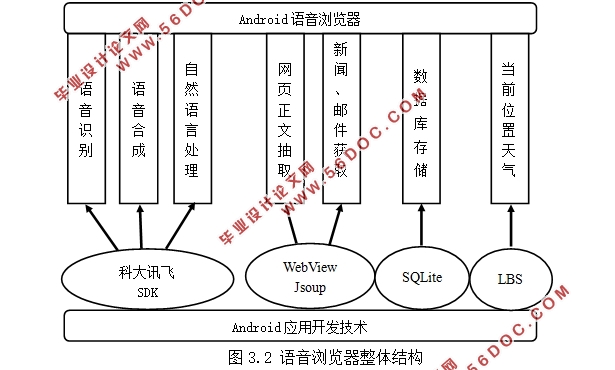
目录
第1章 绪论 1
1.1 研究背景 1
1.2 国内外研究现状 1
1.3 研究意义 4
1.4 研究内容与预期目标 4
1.5 论文组织结构 5
第2章 需求分析 6
2.1 基本功能需求 6
2.2 浏览器界面需求 8
2.3 其他需求 8
第3章 浏览器项目构建 9
3.1 系统设计 9
3.2 功能性设计 10
3.2.1 “摇一摇”功能 10
3.2.2 语音识别功能 11
3.2.3 新闻播报功能 13
3.2.4 邮件播报功能 17
3.2.5 天气预报 21
3.2.6 位置播报 23
3.2.7 书签与历史记录 24
3.2.8 首页导航功能 25
3.3 非功能性设计 26
3.3.1 安卓应用软件开发技术 26
3.3.2 项目源码结构 28
3.3.3 全局错误收集与日志记录 29
3.3.4 GIT代码托管 31
3.3.5 APK打包与代码混淆 32
第4章 浏览器界面设计 33
4.1 整体界面设计 33
4.2 滑动切换 33
4.3 浏览器弹出框 34
4.3.1 菜单 35
4.3.2 标题栏 36
4.4 沉浸式状态栏 36
4.5 数显进度条 36
第5章 浏览器性能优化 37
5.1 启动速度优化 37
5.2 多线程技术 37
5.3 数据缓存 38
5.4 设计模式 38
5.5 内存泄漏 39
5.6 安装包体积优化 39
5.7 屏幕适配 40
5.8 整体优化策略 40
第6章 仿真与测试 41
6.1 理论分析 41
6.2 测试用例 42
6.3 单元测试与仿真 44
6.4 网页正文抽取算法 47
6.5 主流机型真机测试 48
6.6 测试结果总结 51
第7章 结论与展望 53
7.1 结论 53
7.2 展望 55
参考文献 56
附录 58
致谢 59
|